Warning - Rooting a phone makes it even more vulnerable to malware and attacks. Be mindful.
That being said, let's make our phone even more vulnerable to malware and attacks, shall we.
Again, we're using Tom's Guide here, and the software packages (scanned before downloading) to modify the phone.
There's a message prior to this that says "Warning! Rooting your device will open up many security issues! You sure?"
Yes, I am very sure.
For a company that goes "Hey, if you root our device, you sacrifice your warranty, firstborn, and pension," I'm surprised they even give you a warning screen.
The blood of angry men.
So far the rooted phone doesn't look any different. How can I be sure it worked?
We download something called Root Checker (no promo)
Verify proper root (superuser or su) access is configured and working using Root Checker! Free, fast, easy, and used on over 10 million Android devices, Root Checker shows the user whether or not root (superuser) access is properly installed and working.Superuser privileges...modern tech really is all built on a handful of infrastructure, isn't it.
Anyway, we did it!
So...what now? Well, I turn it off and let it charge. And as I do so, I see a bit of BIOS flash; Set warranty bit: Kernel.




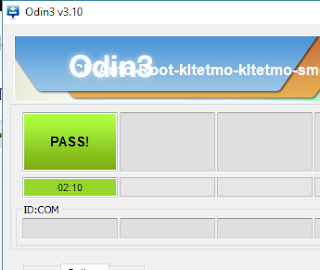
Comments
Post a Comment