A very brief look.
The text says;
- Drag and drop any CloudFormation resource on a visual canvas
- Connect and configure enhanced components to automatically build IaC for an application architecture
- Seamlessly transition between authoring workflows visually with Step Functions Workflow Studio and defining resources with Infrastructure Composer
- Integrate your browser with your project through “local sync” or use Composer in the AWS Toolkit for Visual Studio Code
In 2019 there was a similar tool to build infrastructure that would be converted to code. Nice to know they bought it back.
When you enter the Composer, it's a blank space with a background reminiscent to the screen for Cloud Formation. Infrastructure Objects are to the left in a drawer;
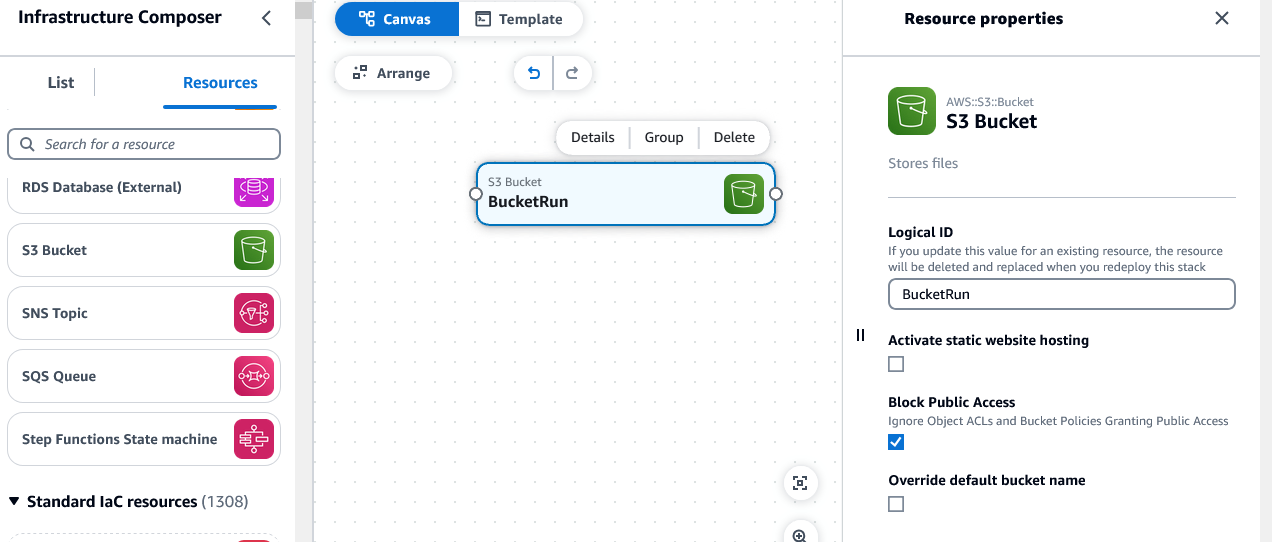
I went to connect a bucket to a Dynamo DB Table, and it's not available yet.
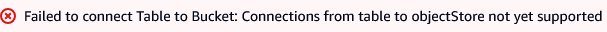
It also lost a bucket somewhere in the ether of the GUI. Ah well. I couldn't find the EC2 instance in the drawer with the options. But I knew how I could bring it up;
I opened a Cloud Formation file I made with an EC2 instance with SSH enabled, a security group, and an imitation Firewall (at the time, Firewalls were implemented but most people found policies to work just fine).
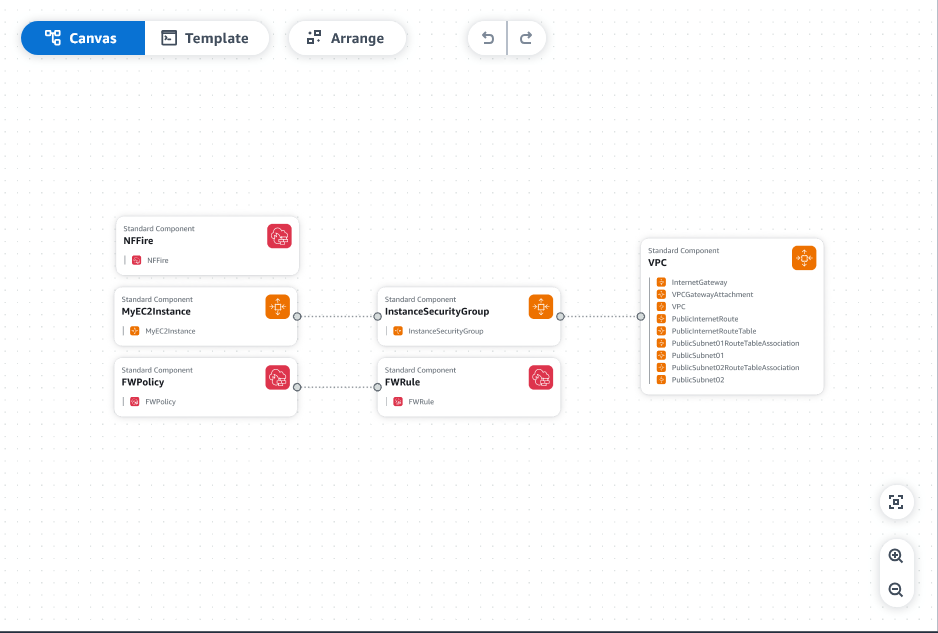
And then I searched again and found it, and added a second Instance to my template.
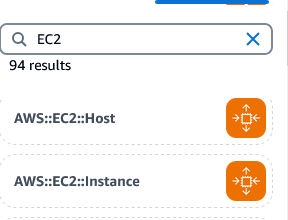
A little roundabout, but that's thinking outside of the box!
Selecting the Template button shows the code I created, with the ability to toggle between YAML and JSON.
You'll notice in the image above that there are dots connecting the components.

The just added instance does not have these dots, so I can't connect it to the Security Group.
I opened the details of the original MyEC2Instance and copied the information to the new one, which connected it to the Security Group;

I can work on seeing if I can integrate the Firewalls properly now.

Comments
Post a Comment