There is a general recap by the good sir John Saville over here. That's how I found out about it!
I'm more interested in seeing what it can do for my 5- year old refurbished laptop, a laptop I cannot hold too firmly on the left side or the Intel Sound Service cuts off.
I had already hit "Boost" before this screenshot - my Memory Usage was at 73%, and now it's at 67-68%. I hit it again and it goes down to about 58% - 63%
If I take the time to boost this about once every 5 minutes, boy howdy, we'll be on a roll. I do know it's Firefox that takes up a lot of the memory for some reason. I should do an audit on that.
You may have noticed that Smart Boost button, which I did follow and turn on;
I wish I could drill down and tell it exactly when to boost, preferably at 70% Memory Usage.
Process management is basically a prettier Task Manager;
Real Windows users know!
Let's see what the PC Manager Health check can do. You'll notice the startup apps to disable section below, which...is also in the Task Manager.
I am beginning to suspect that this was created because more and more people in the world use tablets and phones instead of honest to god laptops and desktops.That's great, meet the people where they're at, it's just odd to see that things I have been doing since child-hood now make me a PC Power User.
Anyway, let's clean - and it simply says that Temporary Files, System logs, and Recent file list has all been 'Completed'. No amount of MBs that have been removed, nothing.
Oddly, hitting the Scan option under Virus & Threat Protection just opens another window to the Windows Security Center. Now that is something I would simply like to run in the Windows PC Manager, especially as I forget to click the icon in the taskbar half the time.
That turns out to be a bit of a recurring theme; When it asked me to manage large files, it openly said "View in file explorer". To it's credit, after you check the values, it does seem to have built a query to search. Even I have not heard of people creating queries to use the file manager.
I think it found the remains of some files I had already deleted.
Taskbar repair essentially asks me if I want to be advertised too; I don't have toolbars enabled (and weren't sure they still existed).
There's also pop-up management in apps, but again, who is really using apps on a desktop these days? Most programs are going to be web-based or so third-party, they still look like they're from XP.
Nice idea, though.
The toolbox keeps directing us to things out of the actual app. As someone who lives in a country with a lack of good jobs, I get paid in another currency - This would be a helpful tool to convert.
I don't want to open Edge. That's even stranger, considering it acknowledges my default browser as Firefox in another window.
The translator would also be an awesome product as someone who is learning Chinese, but why does it not open in my default browser?
Overall, it's a good idea that seems to be an approachable method of introducing concepts to non-PC users. I wish it would acknowledge my default browser instead of opening Edge, and have some things remain in the app, like scanning. I appreciate the boost function and wish Smart Boost had a bit more customization.


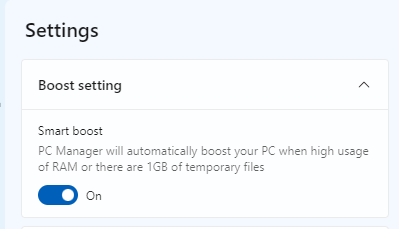





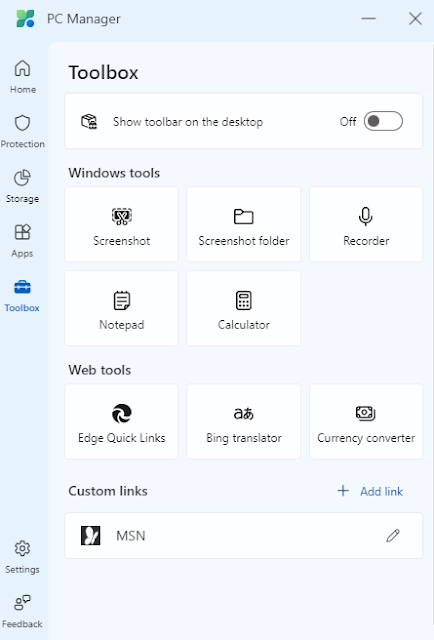
Comments
Post a Comment