I am a Nintendo household. I have every console from childhood - Some of the very oldest ones were my father's - except the Virtual Boy. I still have my GameCube, Wii, Wii U, and now the Switch.
When I received the Wii U with two games loaded onto it - Smash Bros and something called Splatoon, I wanted it for Smash Bros, but as a long time Smash Bros. player, it felt too odd to have my hands a foot away on the large, ungainly controller. Muscle memory was too strong.
Since Splatoon was a new IP, it took less trouble to get accustomed to the controls - And I fell in love with the entire colorful, post-apocalyptic aesthetic of squids dressing terribly and slinging paint around.
A few days ago, Nintendo Europe released a video showing off the Splatoon 3 edition Switch, and it is gorgeous. It looks more colorful than the actual game.
Wish I made enough money consistently to justify getting one of these.
Want to help with that? See here and share.
I'm not super sure when these new ones (P/G) were made. They definitely represent the color motif for Splatoon 2, which came out in 2017, and the specs page say they were first available in Jan. of 2018 - but I can't imagine these particular ones were sitting in a box for 4 years, especially with how hard they were to find for a solid 2 years, and they're still the release price of 80$.
The most recent ('first available') ones I found on Amazon were Fortnite-Themed, from 2021, and an extra 20$.
I can't imagine anything but the components were updated to prevent what's known as drift - When the joysticks register movement that allows whatever on the screen to move without user input. It was a mild annoyance in Animal Crossing, and I know it would be a big hindrance when Splatoon 3 comes out in September of 2022 where I play with the charger (long range sniper) often, and it requires precision that I often don't have.
The problematic JC was the left blue one that originally came with the system. Let's tear it down!
I use this IGN video; I usually fix my own devices whenever possible, but I've wanted the Pink and Green ones ever since they were announced. I have a little toolkit I've used to remove hard drives and memory sticks from PCs.
There is no sound in this video.
0:00 - 1:39: Me fruitlessly trying to unscrew with a pointtip that doesn't quite work
1:39 - 3:05 unscrewing with a 1.0
3:16 - broke the cables; This thing isn't working anymore. Couldn't get one of the screws out. We can still learn!
05:15 - Popped out the battery connector and the battery. Cause for celebration!
05:47: Took out the top left trigger button.
07:11 - Detached the cable from the large trigger button
If you're following the IGN video, godbless, because that went out the window around 05:47. But at about 07:16 is where I would put a piece of cardstock to put pressure on the joystick to prevent drift.
There's a tiny crack in the back of the red one - Look at the tiny screw - as well as years of dirt and gunk where it connects to the console.
Gunk omitted for your convenience.
I very rarely detach the controllers, so that was a surprise to me. I'm sure it's been dropped a few times on soft surfaces in the past 5 years, and I have a tendency to pull slightly downward as I play. I'll have to be careful not to do so with these new ones.
Overall, the Joycon got pretty sorely obliterated. It was cool to see all the components that make up the buttons. I kept the battery and the problematic element itself, the control stick.
I hope they don't come in handy.




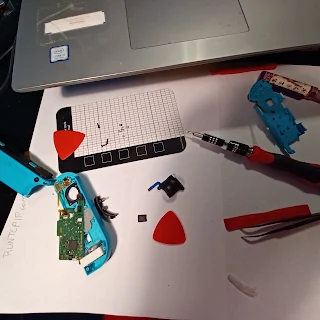
Comments
Post a Comment