The course is in 6 sections, so I'll separate them by parts. I do have Windows Server experience, and 2019 is new to me, though the general idea is the same.
💠 Powershell is A) A scripting language, and B) Is an application with a command based shell to run and create your own Powershell scripts and modules (a collection of scripts, modules, and functions).
💠 PowerShellGit is used to download packages from GitHub. Is it the equivalent of 'apt-get'?
💠 You can remote the Domain Controller from Powershell. Consider the permissions, who is logged into the target machine. Other parameters may be needed.
💠 Invoke-Command -ScriptBlock {cmdlets} -ComputerNames("name1", "name2") can be used to run the same command on multiple domain controllers and servers.
💠 Windows Admin Center is a browser-based app for managing clusters, servers, and Windows 10 PCs. Check your SSL certificates!
💠 When installing a role or a feature, you're prompted to install GUI and Powershell tools for management. if you're in the GUI (Server Manager). In PS, you have to spell it out with the parameter -IncludeManagementTools.
💠 RSAT (Remote Server Administration Tools) are downloadable on Microsoft's website. Be mindful of the one you pick - What updates do you have? What version?
💠 Features list in 'Add Roles and Features Wizard' includes 'Server Admin Tools' as 'Remote Server Admin Tools' because Server Manager assumes you're there to manage a role somewhere else.

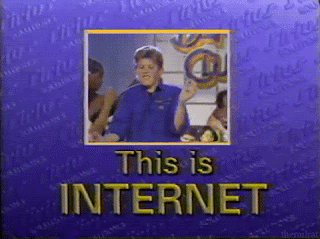
Comments
Post a Comment