Instructions: Here
Technologies;
- Node.js
- AWS CodeStar
- AWS Cloud9
Node.js is running Javascript on Chrome's V8 engine that is event-driven. I used it quite a bit in the past year without actually understanding what it truly does - Run Javascript without a browser. Including applications that use JS.
According to the instructions above, Cloud9 is an IDE (Integraded Development Enviroment) where you write, run, and debug code of popular programming languages.
CodeStar builds and deploys the applications:
"Create service role?" "Why yes, I believe I will."
The above image is from the instructions linked above.
On the project template page, I pick Node.js:
Then I name it
It's not as if the name prevents the tutorial from working, right?
And I select AWS CodeCommit.
CodeStar will set up a complete integration pipeline (While monitoring with CloudWatch), Commit helps with version control, CodeBuild will build and test, CloudFormation will deploy to Lambda.
Here is the project dashboard for serverless-brooklyn;
AWS made a commit to the master branch;
Here comes the fun part!
And this, this, is the ... coding area;
Reminds me heavily of Visual Studio.
Let's move into the correct directory. Fun fact - the instructions on the page actually changed to incorperate my project name.
Changing some things in the HTML up here.
Let's see if anything has changed; Changes are marked in red, the file named.
If you know about git, you know what we do next - Push it, comment it. As I didn't initialize this with my GitHub account, I don't and simply close the resource. We're here to learn, not to get charged.
EMPLOYERS: More things with Node.js - Who wants to be limited to a browser all the time to run Javascript?





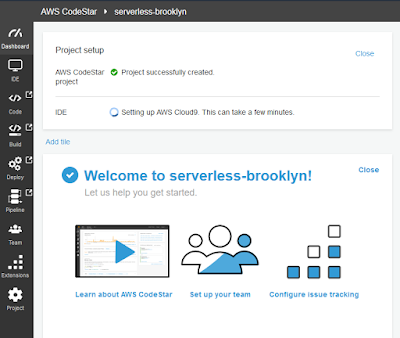



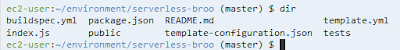


Comments
Post a Comment