With the Viacom removal of MTV News and Comedy Central clips dating back to the late 90s (and allegedly putting them on Paramount+, but who has that?), people are realizing "The internet is no longer fun, corporations run everything, and they are not interested in maintaining history." Sure it was possible for arts
So back up your stuff. Let's go.
How To Back Up Your Blog on Blogger
If you use Blogger, there's a general landing page for your blog, with a list of posts both published and drafted, and a navigation bar on the side.
Hit settings, then scroll down until you see this [right].
You can select 'Back up content', it's just not a clear hyperlink.
It will download a file to your computer. (You are reading from one of those, right? You do know how to download a file, right? You don't need to click this link to my video explaining it to you in less than a minute?)
How to Download Your Account Data on LinkedIn
Click the photo of you / 'Me' icon on your homepage
Settings & Privacy
Data Privacy on the left
'How LinkedIn uses your data' ---> 'Get a copy of your data'
Select and 'Request Archive'
From this page.
How To Download Your Account Data From Reddit
Visit this link. It may take up to 30 days.
How to Download Your Account Data from Tumblr
TumblThree (GitHub). I haven't tried this myself, but it will download your posts, with neat organization features. It doesn't seem to download your theme.
Other resources
Hanging around r/datahoarder on Reddit.

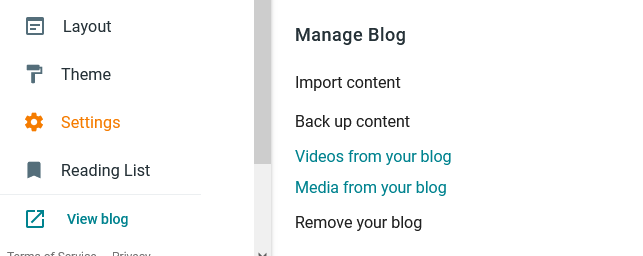
Comments
Post a Comment